Blog

The BC Vault – the most convenient and secure Web3 Wallet to Use as a Key to the Web3 Ecosystem

As digital assets like cryptocurrency and NFTs gain popularity, trustworthy web3 wallets are becoming increasingly essential. Whether you’re an occasional trader or a long-term investor, having a dependable wallet to safeguard your digital assets is crucial. Certain wallets offer features such as easy staking of assets and swift access to your portfolio, enabling you to make timely financial decisions. If you’re seeking the finest approach to collect Game Firewards, store your NFT collection, or regularly trade cryptocurrency, this guide will assist you in discovering the optimal web3 wallet.
What Are Web3 Wallets?
Web3 wallets refer to digital storage solutions for non-fungible tokens, cryptocurrencies, and other digital assets. While they operate in a manner similar to regular crypto wallets, web3 wallets offer an additional feature of allowing interaction with various decentralized applications (DApps). Certain web3 wallets are even designed to cater to a specific blockchain or to provide storage for NFTs. There are two different types of web3 wallets.
Software wallets are known as hot wallets.
Web3 wallets rely on different applications for their operation. Hot wallets are a type of decentralized application (DApp) that remains connected to the internet at all times. Typically, you can access a hot wallet through a smartphone application or internet browser. Although this may increase the susceptibility of your assets to hackers, it is a practical option for traders who are frequently active. Hot wallets are also well-known for their user-friendly interfaces, making them a preferred choice among novice traders and investors.
Cold wallets are hardware wallets that are specifically designed to keep your assets offline.
They should be the preferred option for long-term investors who do not engage in daily trading and wish to secure a significant portion of their assets. Due to their offline status, cold wallets are less vulnerable to fraudulent activities and hackers, making them a highly secure option. It’s a fact that there are numerous options available when it comes to selecting a web3 wallet. That’s why It’s important to assess your storage requirements and carefully evaluate the features of different wallets before making a decision. It’s quite common for users to possess more than one wallet, but it’s crucial to remember that each wallet has its unique private key. To ensure convenient access to your wallets, it’s recommended to find a secure location where you can note down each key. Some individuals prefer to maintain a physical record of their keys and corresponding balances in a notebook, similar to keeping a bank ledger. This ledger or notebook is then kept in a fireproof safe to safeguard the information.
With all that said, you should consider the following reasons to use web3 hardware wallets. The primary objective of web3 wallets is to ensure maximum security for your assets. Access to all web3 wallets is granted through private keys, which users should store safely offline. Once a new web3 wallet and private key are created, no one, including the developers of the wallet, can access it without the key. Cold wallets offer an extra layer of security to protect them from malicious attackers and scammers. Hardware wallets have a built-in security mechanism that makes it significantly harder for unauthorized parties to access them.
Ease of use
Web3 wallets, both hot and cold, are designed to cater to the needs of end-users. The top wallets can be set up quickly and feature an easy-to-navigate interface. Most wallet providers, whether for hardware or software wallets, offer basic instructions to get started. Once your wallet is set up correctly, you can promptly deposit funds or send and receive digital assets. The future of DApps depends on user-friendly design, and ease of use is critical for web3 wallets to become more mainstream. Users should be able to access all wallet features with little to no technical knowledge, and effortlessly connect to their favorite games, purchase NFTs, or store cryptocurrency. As a result, users can receive GameFi rewards, trade assets, or store NFTs. This focus on ease of use and excellent customer support is why the most popular web3 wallets continue to dominate.
Privacy & Control
In decentralized finance (DeFi), anonymity plays a vital role. A significant advantage of trading cryptocurrency and other digital assets is the protection of your identity. Web3 wallets do not contain any personal information, and wallet addresses consist of lengthy strings of numbers and letters. The aim is not to assist users in concealing their purchases, but to reduce fraud in any transaction that necessitates authentication. Web3 wallets offer users complete control, unlike other financial applications. There is no governing body or regulatory authority monitoring every transaction, allowing users to send or receive assets without any limitations. To use or not to use a web3 wallet? While leaving your assets on a crypto exchange might seem convenient, using a wallet provides an added layer of security and greater control over your assets. When selecting a wallet, it’s crucial to consider your technical skill level. New traders may prefer a wallet that effortlessly integrates with a familiar platform, such as Coinbase Wallet, or Crypto.com. If you have substantial long-term holdings, a hardware wallet like the BC Vault in combination with Wallet connect may be a wise investment.
Hackers Are Cloning Web3 Wallets
Hackers are becoming more and more creative when engineering attacks to take advantage of cryptocurrency users. They Are Cloning Web3 Wallets Like #Metamask and #Coinbase #Wallet to Steal Crypto https://news.bitcoin.com/hackers-are-cloning-web3-wallets-like-metamask-and-coinbase-wallet-to-steal-crypto/.
Experts that are dedicated to examining the security threats these might pose to internet users, have warned about a new kind of attack affecting users of popular Web3 wallets like Metamask and Coinbase Wallet. The latest attack that was identified as “Seaflower,” was qualified by Confiant as one of the most sophisticated attacks of its kind. Common users cannot detect these apps, as they are virtually identical to the original apps, but have a different codebase that allows hackers to steal the seed phrases of the wallets, giving them access to the funds.
However, it’s essential to understand the potential drawbacks of using a hot or cold wallet. With DApps, anonymity and privacy are crucial, and you’re accountable for all activities that occur on your wallet. While some platforms provide support, they may not be able to assist you if you lose your private keys or send a significant amount of money to the wrong address. Depending on the wallet you choose, there may be a learning curve. Some wallets offer users access to numerous features, but if you don’t comprehend how they operate, they may not be worth using. To set up your new wallet properly and take advantage of all its benefits, you may need to devote time to studying tutorials or watching online help videos.
Why the BC VAULT
The BC Vault has never been hacked. And security should be one of your priorities.
When it comes to security, BC Vault in combination with Wallet connect edges Trezor and Ledger and their Metamask integration. It took a step away from the usual BIP 39/44 framework and flash storage. Instead, it helps save your private keys with the FeRAM (Ferroelectric RAM). This offers you a more significant writing cycle than what you’d typically get from your conventional flash storage.
With regular usage, FeRAM can last you up to 200 years. Meanwhile, flash only promises you a maximum of two years of life span under extended and demanding use.
BC Vault has a wallet delete feature to further confirm its spot as the most secure option. This is absent on Ledger and Trezor, because wallets on these devices are linked to one seed phrase. So, you cannot delete one individually. But this is not the case with BC Vault.
Each wallet can have its specific password and pins. So, you can permanently delete one without taking a toll on the other. Since these wallets are independent, the exposure of one password or pin affects just that specific wallet. It doesn’t translate to others as well. Similarly, even if anyone gets a hold of your global password and pin, and even a specific wallet password and pin, they can do nothing with your wallet. This is because they need your backup alongside those pins. And remember, no one can create a backup remotely without confirming it physically on your device.
Supported Currencies
New cryptocurrencies are emerging every now and then. Projects are becoming dotted almost everywhere in the ecosystem. So, fully leveraging the profitability potential embedded therein, it is essential to tread the path of a wallet with more comprehensive cryptocurrency coverage. Ledger allows you to use well over 5,500 coins and tokens. Well, this is more than what you’d typically find in most wallets around today. The same is true with Trezor, rending support for over 1500 coins. These include the popular ones like BTC, ETH, DOT, XLM, etc.
However, some Trezor models like the One hardware wallet don’t allow you to use ADA, EOS, YFT, etc. natively in-app but you need to use third party extensions and follow complex procedures. This limitation extends to Ledger as well.The BC Vault renders support for well over 8,000,000 coins and tokens. These include every Cardano, ERC-20/BEP-20, BEP-2 tokens, and every other cryptocurrency you can think of. Even better, BC Vault allows you to add any custom token of your choice directly to your wallet without any third party. You can include coins across Heco, Cardano, Polygon, Ethereum, and several other blockchains.

With Ledger and Trezor, this is not the case. Usually, you have to use external services, such as MyEtherWallet, before you can use custom tokens with your wallet.
And guess what that means?
You’re exposing your wallet yet again to risks you can potentially avoid. BC Vault takes this a step further with an “auto detect” feature. Essentially, this feature automatically finds the token you currently have in your wallet and creates the custom token definition that fits your bill.
Ease of Use
Firstly, it is worth mentioning that BC Vault is the only wallet to render multi-language support. These languages include English, German, Chinese and Slovene. The installation process and hitting the ground running with your BC Vault wallet typically take less than 5 minutes. However, this is not the case with Trezor and Ledger. Before using Ledger or Trezor, be sure to have at least 20 to 30 minutes of spare time to set up the wallet. Note that this amount of time only applies if you actually know what you have to do to set it up. So, if you’re a beginner, plan to use up to an hour in just the setup process alone. This outrageous amount of time stems from the fact that you have to install additional software for many currencies and ecosystems. These processes can be overwhelming and headache-inducing, especially for first-timers. Besides the stress that accompanies the processes, you’re also potentially exposing your wallet to a number of dangers and breach tendencies. So, in terms of ease of use, BC Vault is your best bet. To further cement its ease of use, BC Vault allows you to sell, trade, and swap your tokens directly in its application. You don’t need any third party software at all.
Whether you need to set up a secure wallet to collect GameFi rewards, or you’re an active crypto trader, it would behoove you to review multiple wallets before deciding on which one to use. With plenty of secure options for hot and cold digital asset storage, there’s a wallet tailored to fit everyone’s needs. Be sure to compare fees, ease of use, security and extra features to determine what will benefit you most. You can always change your mind, or experiment with multiple wallets to find one that best suits your style and storage needs.
But never forget:
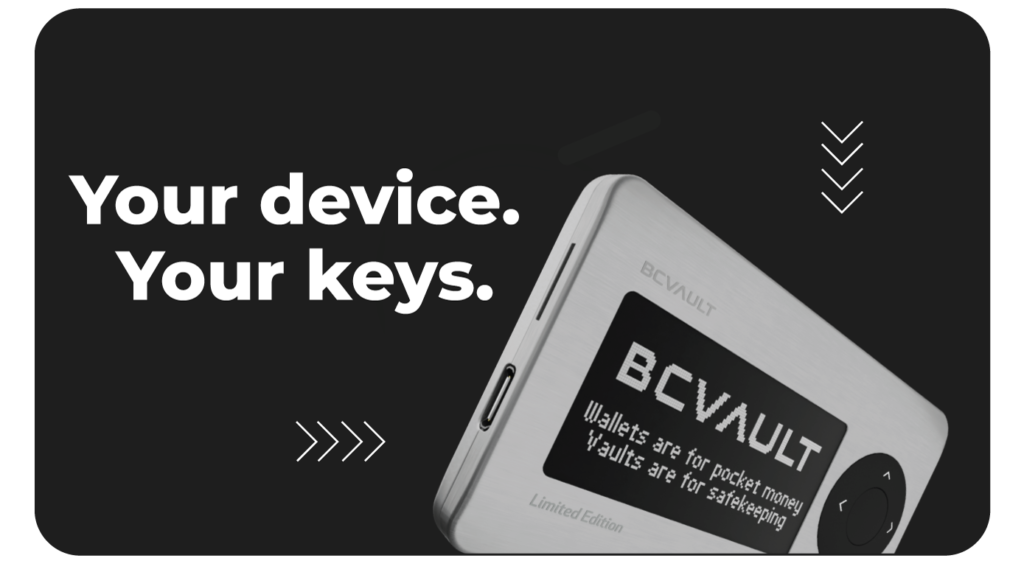
You might also Like

Release 3.2.2
3.2.2 Changelog Version 3.2.2 delivers several bug fixes, performance optimizations, and quality improvements.

BC Vault: A Decade of Engineering Excellence and the Evolution of the Most Secure Hardware Wallet
In an industry saturated with hardware wallets that share similar architectures and limitations, BC Vault stands apart as the product of
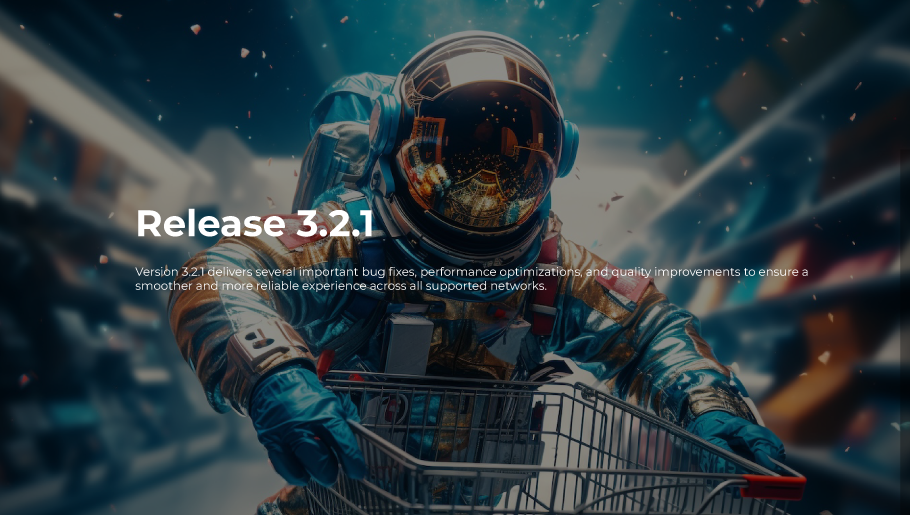
Release 3.2.1
BC Vault Application 3.2.1 3.2.1 Changelog Version 3.2.1 delivers several important bug fixes, performance optimizations, and quality improvements to ensure

 Basic Model
Basic Model BC Vault ONE
BC Vault ONE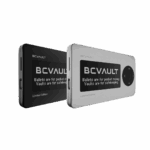 Aluminium Edition
Aluminium Edition BC Vault Gunmetal
BC Vault Gunmetal BC Vault Quicksilver
BC Vault Quicksilver BC Vault Special Gold Edition
BC Vault Special Gold Edition Custom BC Vault Quicksilver
Custom BC Vault Quicksilver Custom BC Vault Gunmetal
Custom BC Vault Gunmetal