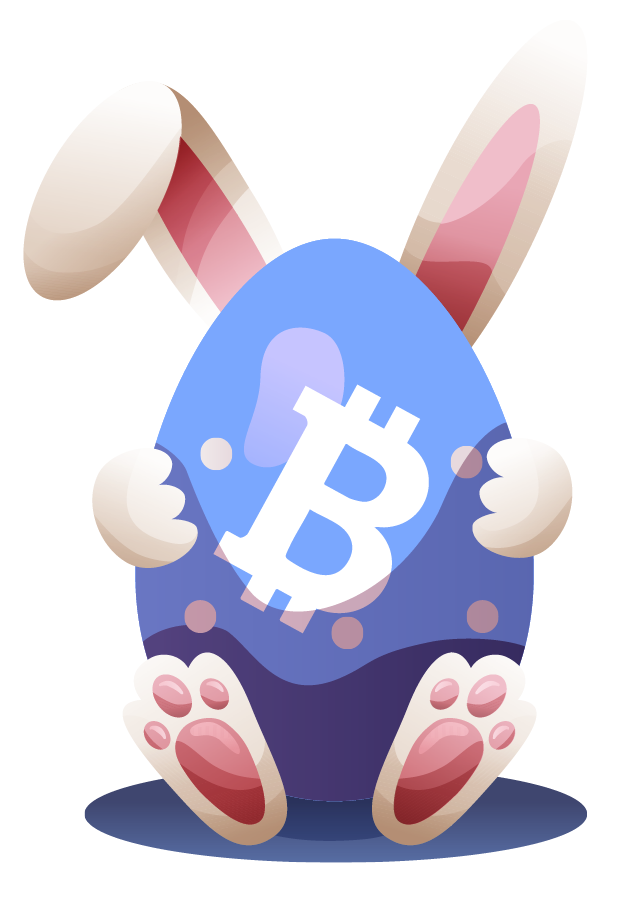SECURITY FEATURES
Key Features.
KEY BC VAULT FEATURES
Why BC VAULT?
- It is the only wallet to render multi-language support. These languages include German, Chinese, Slovenian, and English.
- Has a wallet delete feature to further confirm its spot as the most secure option.
- Its ability to copy your private key between blockchain networks on the device.
- Is a straightforward, intuitive interface, contributing to the desired user experience synonymous with the wallet.
- Fast onboarding process.
- Each wallet can have its specific password and pin
- Offers the most secure way to store your NFTs. It secures all relevant data on the app and can help send your assets out securely when necessary.
- Has full integrated WalletConnect support, you can connect with several wallets like TrustWallet, Metamask, and MyEtherWallet as well as DeFi applications and websites such as Uniswap Exchange, Opensea NFT Store, and several others.
- BC Vault supports millions of coins and tokens in ONE native desktop application.
- Provides Deep Exchange Integration
Allowing you to securely swap your coins without leaving the app. All exchange data is cryptographically signed by the exchange and checked on the device itself. - Warns you before you spend any excessive amount on a transaction.
- With unique chip serial numbers – BC Vault contains no serial or numbers; we know nothing about you.
- BC Vault uses dual flash which protects the firmware even in the case of power or connection loss.
- Existing Solutions Based On The Web3 Library Can effortlessly add support for BC Vault.
- BC Vault Enables You Also To Delete Certain Wallets That you do not want to keep on your device. This will securely erase their private keys and all traces of them in the FeRAM.
SECURITY FEATURES
We got you Covered
BC Vault Is Adopted Also For Left Hand Users.
Simply turn the device around and you can use the pad with your left hand!


SECURITY FEATURES
5 separate security elements
- Global Password
- Global PIN
- Wallet Password
- Wallet PIN
- Device itself or a backup