Blog
Feature update – Private key export is coming!
We at BC Vault do listen to our users. Some advanced users expressed a wish to have access to private key and we followed after a lot of consideration how to still do it securely. We absolutely did not want to reveal the private key on internet connected device – the desktop (mostly the weakest link in security chain). So we came up with following procedure:
- BC Vault has to be booted in special mode for private key reveal to work (you hold down a key when you plug it in)
- Advanced mode has to be enabled in the application
- You will then see “Reveal private key” option by each wallet (small red key icon on the right):

- Once you choose to reveal the private key, your wallet will be marked “Not secure” forever. Same as we already have for all imported wallets (we already did support import of private keys, as mentioned)
- You will then confirm the reveal on the device itself:

- Finally you get “your precious one”:

Displaying the private key on the device insures (as opposed in the application), that the key still was not exposed on anything connected to the internet. It is now your choice to either write it down, take a picture on film, etch it on glass with Daguerreotype…or simply trust your phone camera and take a digital picture (careful!) 😉
And they say big display is not so important? ;)))
Public release is scheduled for next minor release of application+fw (very soon)!
You might also Like

Release 3.2.2
3.2.2 Changelog Version 3.2.2 delivers several bug fixes, performance optimizations, and quality improvements.

BC Vault: A Decade of Engineering Excellence and the Evolution of the Most Secure Hardware Wallet
In an industry saturated with hardware wallets that share similar architectures and limitations, BC Vault stands apart as the product of
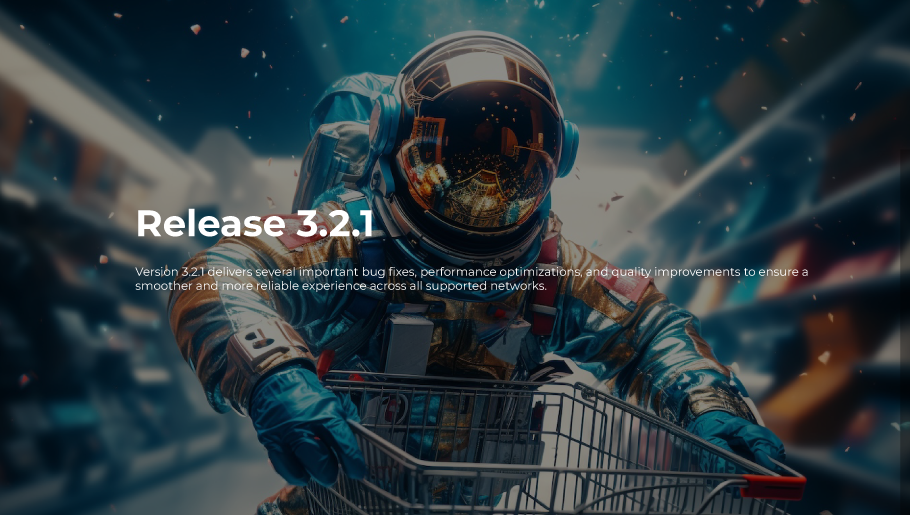
Release 3.2.1
BC Vault Application 3.2.1 3.2.1 Changelog Version 3.2.1 delivers several important bug fixes, performance optimizations, and quality improvements to ensure

 Basic Model
Basic Model BC Vault ONE
BC Vault ONE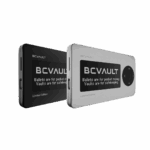 Aluminium Edition
Aluminium Edition BC Vault Gunmetal
BC Vault Gunmetal BC Vault Quicksilver
BC Vault Quicksilver BC Vault Special Gold Edition
BC Vault Special Gold Edition Custom BC Vault Quicksilver
Custom BC Vault Quicksilver Custom BC Vault Gunmetal
Custom BC Vault Gunmetal